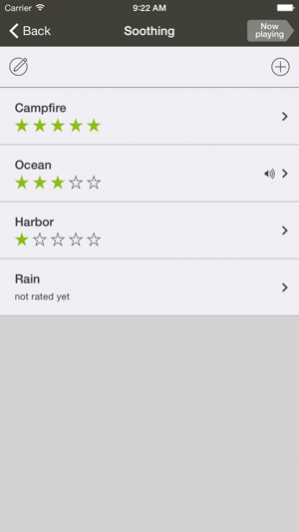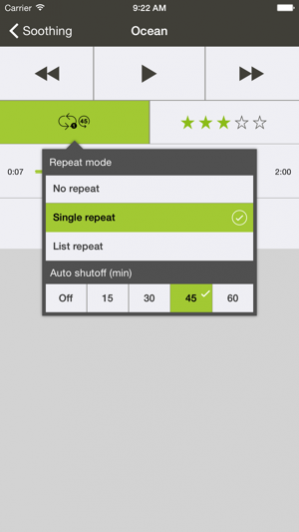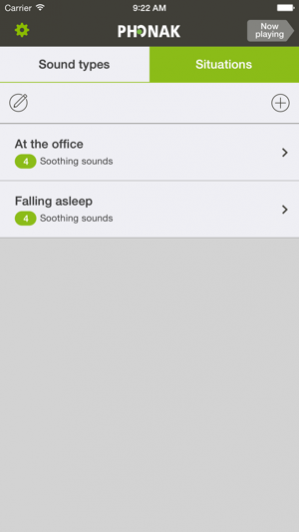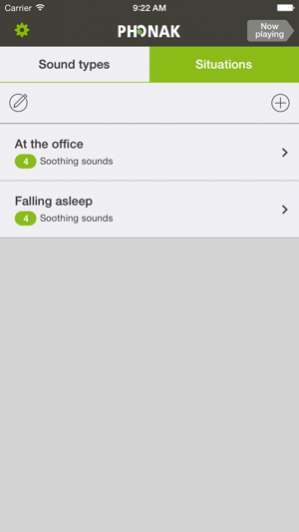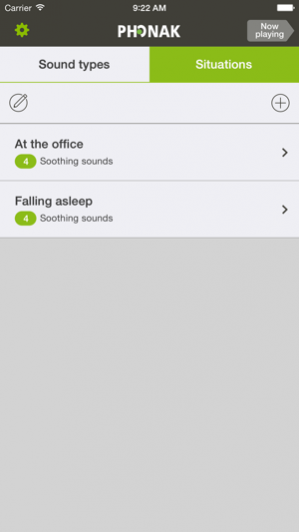Tinnitus Balance 2.1
Continue to app
Free Version
Publisher Description
Tinnitus is a condition that affects 10-15% of the adult population. There is a strong link between tinnitus and hearing loss. Four out of five people who live with tinnitus also experience hearing loss. Whilst there is no proven cure for tinnitus, there are many proven management strategies to help you manage your tinnitus. Central to many tinnitus management strategies is the use of sound. Sound is used in a therapeutic way to shift your attention away from your tinnitus. Progressive Tinnitus Management (PTM) is one such strategy developed by the US Veterans Administration. The Phonak Tinnitus Balance app helps you manage your PTM sound plan. You can select sounds from your SmartPhone’s music library or there is a list of default sounds. You can rate the effectiveness of each sound in achieving its desired effect (soothing, background or interesting) and the overall ratings can be reviewed with your hearing care professional to reach your optimal sound plan. There is a timer for use when falling asleep and if you use Phonak hearing aids, you can stream your sounds over Bluetooth via Phonak ComPilot directly to your ears. This app is intended to be part of a personalized tinnitus management program provided by a hearing care professional familiar with the diagnosis and management of tinnitus.
Mar 11, 2016 Version 2.1 Bug fixes and performance improvements
About Tinnitus Balance
Tinnitus Balance is a free app for iOS published in the Health & Nutrition list of apps, part of Home & Hobby.
The company that develops Tinnitus Balance is Phonak. The latest version released by its developer is 2.1.
To install Tinnitus Balance on your iOS device, just click the green Continue To App button above to start the installation process. The app is listed on our website since 2016-03-11 and was downloaded 6 times. We have already checked if the download link is safe, however for your own protection we recommend that you scan the downloaded app with your antivirus. Your antivirus may detect the Tinnitus Balance as malware if the download link is broken.
How to install Tinnitus Balance on your iOS device:
- Click on the Continue To App button on our website. This will redirect you to the App Store.
- Once the Tinnitus Balance is shown in the iTunes listing of your iOS device, you can start its download and installation. Tap on the GET button to the right of the app to start downloading it.
- If you are not logged-in the iOS appstore app, you'll be prompted for your your Apple ID and/or password.
- After Tinnitus Balance is downloaded, you'll see an INSTALL button to the right. Tap on it to start the actual installation of the iOS app.
- Once installation is finished you can tap on the OPEN button to start it. Its icon will also be added to your device home screen.